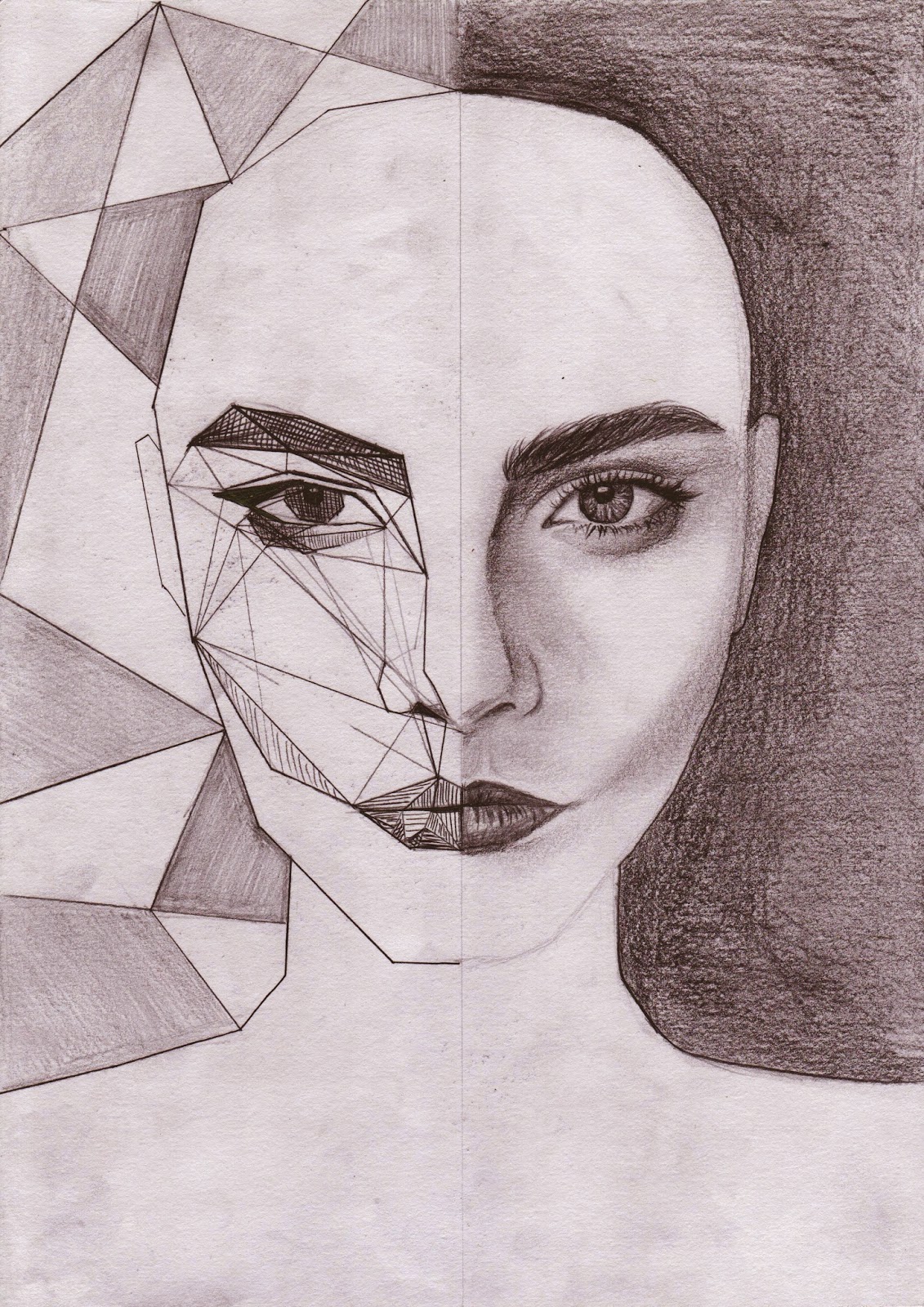30.9.14 (Week 9)
Jasmine Yeoh (0321190)
Principles of Design
Assignment 2A: Composition of Principles of Design
Assignment:
Using the Principles of Design, we had to come up with our own design with our own idea and our own way of interpreting the principles such as Dominance, Unity, Contrast, Repetition, Proportion and Scale, and Balance/Symmetry.
I wanted to experiment with designing using photoshop because even though I have used photoshop before, I had never used it to create a design before so I used a collaboration of technology and doing by hand to produce the designs. Overall it was an interesting experience and I learned alot by using photoshop as I watched videos on how to use it.
Final Works:
Dominance is represented by the logo(which are my initials; JY) which is much larger than the other logos. Even though the logos in the background are of the same design, it draws less attention than the large logo in the corner.
I created this design by first hand drawing 1/4 of the design I wanted then scanning it onto my computer. I used Photoshop to mirror the image to create a perfectly symmetrical image.
This design is united by the colour as well as the triangular shapes even though they are different sizes, which all comes together to form an impression of a rose.
I first drew the design on the logo, scanned it, then repeated the logo many times. In result, it creates an interesting pattern.
For this Principle, I wanted to think out of the box. This is the contrast between organic and inorganic (geometry).
Proportion and Scale
It was an obvious choice for me to do typography for Proportion and Scale because everything about typography involves proportion and scale and also, I really enjoy doing typography.